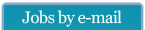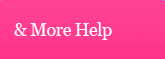Candidates
Get help with...
uploading your CV
hiding your CV from Recruiters
retrieving your password
deleting your account
Recruiters
Get help with...
retrieving your password
Upload your CV
Register for an account from the Candidate page. Once registered you can upload your CV to our site.
File types
We accept the following file types: Microsoft Word and Adobe Acrobat PDF.
File size
Your CV must not be bigger than 500kb.
Back to top
Hide your CV from Recruiters
To hide your CV, login to the Candidates Account Manager. From here, click on the button hide my CV.
Back to top
Candidates, retrieve your password
If you have forgotten your password, you can go to the ‘Forgotton Your Password’ page. Enter the email address you used when you registered and your password will be emailed to this address or email .
Back to top
Delete your account
Please email the webmaster from your registered email address to cancel your account.
Back to top
Recruiters, retrieve your password
If you have forgotten your password, you can go to the ‘Forgotton Your Password’ page. Enter the email address you used when you registered and your password will be emailed to this address or email .
Back to top
We hope you have found this information useful, We have also provided Help sections in the relevant places across the site. If, however, you still have
questions please get in touch with us and we will do all we can to help:
If you're having trouble using the site, please email us at .